In Windows XP, there are several ways to shut down a computer: click on Start and Shut Down or Turn Off, press CTRL + ALT + DEL and choose Shutdown, open the command prompt and type in the shutdown command, or install a third party application that shuts down your computer for you.
Let’s try to go through each method and see how we can block them. First, you can remove the Shut Down button from the Start Menu and from the CTRL + ALT + DEL screen by using the Group Policy Editor.
Click on Start and then Run and type in gpedit.msc and press Enter.
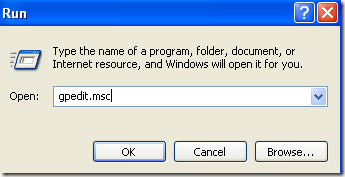
Start Menu and Taskbar.
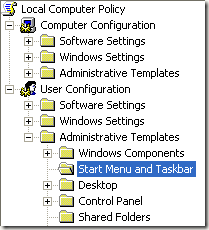
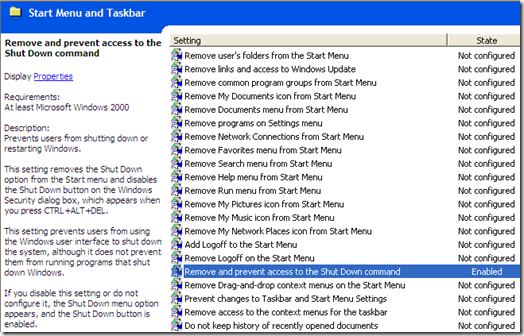
Go to Computer Configuration – Windows Settings – Security Settings – Local Policies – Security Options and scroll down to Shutdown: Allow the system to be shutdown without having to log on and set it to Disabled.
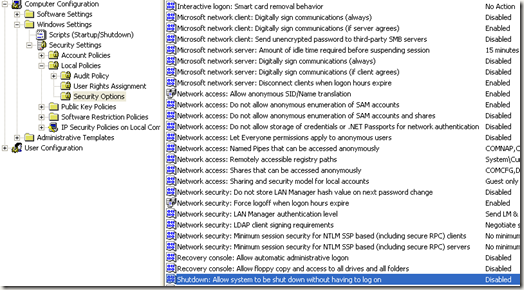
User Configuration – Administrative Templates – System and double-click on the Prevent access to the command prompt policy and set it to Enabled.
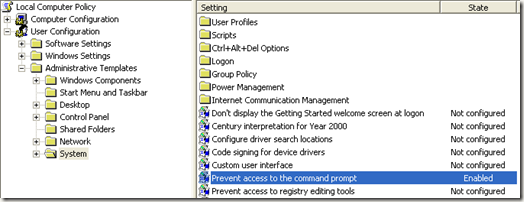
Also, if you make the account a non-administrative account, then users will not be able to install any software that could be used to shut down the computer. So create a new user account and make sure it is not in the Administrators or Power Users group and the apply these Group Policy settings. This will also ensure that someone cannot use the remote shutdown command in Windows to shut down the computer.
There are lots of other cool things you can do in Group Policy, such as disabling the restart now message after a Windows Automatic Update or adding Google and Wikipedia to the Vista Instant Search menu.





Tidak ada komentar:
Posting Komentar