Rabu, 15 Desember 2010
How to install VBA for Excel 2007 from your Office CD
How to install VBA for Excel 2007 from your Office CD











Note:
This installation procedure is for users of Excel 2007 ONLY. Users of
earlier versions of Excel do not need to install VBA for Excel.
In the new version of Excel in 2007 the user needs to install VBA for Excel to be able to develop, maintain or modify macros.
This is how to do it (Print this page and follow the instructions):
- Click on the "Start" button at the bottom of your screen and chose "Control Panel".

- Double click on "Add or Remove Programs"

- Select "Microsoft Office" from the list of programs

- Click on "Change"

- Select "Add or Remove Features" and click on "Continue"

- Expand "Office Shared Features" with the + sign

- Select "VBA for Application" and click on "Continue"

Now that VBA is installed you need to show the "Developer" item on your toolbar. To do so click on the Office button:
then select "Excel Options" at the bottom of the window:

Select "Popular" and check "Show Developer in the Ribbon":

You should now see a new item on your Excel menu bar "Developer" and you can develop macros when you are ready.
Security Level
Now you can set the security level of Excel so that you can use macros.
Click
on the "Developer" menu item and click on the "Macro Security" button
in the ribbon. Check the second level "Disable all Macros with
Notification" and you are set.

Music sharing

| Buat Album Unggah lagu sebanyak yang Anda mau kemudian buat koleksi musik dengan jumlah tak terbatas. Berbagi-pakai Musik 4shared menyediakan kepada Anda layanan berguna untuk berbagi-pakai koleksi musik Anda dengan keluarga dan teman-teman. Undanglah mereka untuk mendengarkan musik tersebut dengan mengirimi mereka email berisi link ke koleksi musik Anda. Beri Tahu Teman Email an invitation to your friends to listen to music by using a handy 4shared email tool. Streaming Musik Anda Mengelola dan memutar file musik yang tersimpan secara online tanpa perlu mengunduhnya. Komunitas Musik Tell others about 4shared and invite them to use its free services to upload their favourite songs and create music albums. Protect your music library with a password. |
Video sharing
Buat Koleksi DVD
Unggah film sebanyak yang Anda mau kemudian buat koleksi video dengan jumlah tak terbatas.
Streaming Video Anda
Mengelola dan memutar file video yang tersimpan dalam akun online Anda tanpa perlu mengunduhnya.
Berbagi-pakai Film
Sharing your video collection with family and friends is easy with 4shared. Just provide them with a link to your video library.
Komunitas Video
Mengundang orang lain untuk mengunggah film, video musik, klip dan membuat pustaka video sendiri pada 4shared. Lindungi pustaka Anda dengan sandi.
Jumlah Unduh
Amati berapa kali film Anda telah dilihat dan kapan terakhir kali diunduh.

Document management
Berbagi-pakai Dokumen-dokumen
Posting a document to 4shared is as easy as attaching it to an email message. To share your document with colleagues, business partners, or clients, just browse for the document on your computer and upload it on 4shared. Share your documents of any type and size, paying no attention to the email size limitation or firewalls.
Mengatur Folder Dokumen
Organize your projects by creating a folder structure that reflects the way your team works. At the office, on the road, or at home, team members can easily access the latest versions of the documents.
Statistik
Cari tahu berapa kali dokumen Anda dilihat dan kapan terakhir kali diunduh.

Photo sharing
Multipel Album
Buat album foto dalam jumlah yang tak terbatas.
Thumbnail Otomatis
Unggah foto digital Anda, dan thumbnail gambar akan dibuat secara otomatis.
Berbagi-pakai Foto atau Album
Sharing your photos with family and friends is easy with 4shared. Just copy and send them a link to show the way to your Album.
Komunitas Foto
Undang orang untuk mengunggah foto menggunakan layanan 4shared, membuat album foto sendiri, atau melihat foto-foto orang lain yang dibagi-pakai dengan Anda. Lindungi album foto Anda dengan sandi.
Jumlah Unduh
Cari tahu berapa kali foto ukuran penuh Anda dilihat, dan kapan terakhir kali diunduh.

File sharing
4shared - free file sharing service allow you to upload, share, search, download video, music, photos, documents in a matter of few clicks. 4shared gives you 15GB storage space for free to store and share any files you need with your friends.
Windows, Linux, and Mac operation system support share any of your files in a couple of minutes for free!
Files can be shared with anyone, including unregistered 4shared members, by providing them with a simple web-based link to shared files. Use a handy 4shared email service to send a sharing link. Simply specify email addresses of the people you are going to share files with and choose the files.
The link will be attached to your email and then used as an easy way to access your shared files.
Hide adventages of file sharing at 4shared
Persyaratan Penggunaan 4shared
Pendahuluan
 Selamat datang di layanan penyimpanan dan berbagi-pakai
file gratis dari 4shared, yang dioperasikan oleh Perusahaan pmStation.
Selamat datang di layanan penyimpanan dan berbagi-pakai
file gratis dari 4shared, yang dioperasikan oleh Perusahaan pmStation.Silakan baca persyaratan penggunaan berikut ini dengan saksama sebelum menggunakan layanan 4shared ini.
Dengan menggunakan layanan 4shared, Anda, Pengguna, menyatakan persetujuan Anda terhadap persyaratan penggunaan ini. Jika Anda tidak setuju terhadap persyaratan penggunaan ini, Anda tidak diperbolehkan menggunakan layanan 4shared. Kami berhak, dengan pertimbangan kami sendiri, untuk mengubah, memodifikasi, menambah, atau menghapus bagian dari persyaratan penggunaan ini kapan saja.
4shared Music – new application for iPhones!

What day is today? A good day for iPhone users, that’s for sure! Today we are happy to announce an arrival of a brand new feature for iPhones – 4shared Music. What is it all about? It’s all about music, doh. 4shared Music – is the best way to search music on 4shared, click&stream it on your iPhone, create lists of favorite tracks and other stuff too! Check out the rest of the post to find out more.
So, have you ever wondered what else can you possibly do with your iPhone? Get bored in school/college/university/job whatever? It’s not a problem anymore as you can listen to any music you’d like any time you want with 4shared Music! Just click&stream it! No need to download anything to your iPhone at all!
Here how it works:
1. go to iTunes with your iPhone and get yourself a fresh copy of 4shared Music;
2. launch the 4shared Music app on your iPhone, enter your login and password
3. enter your search request:
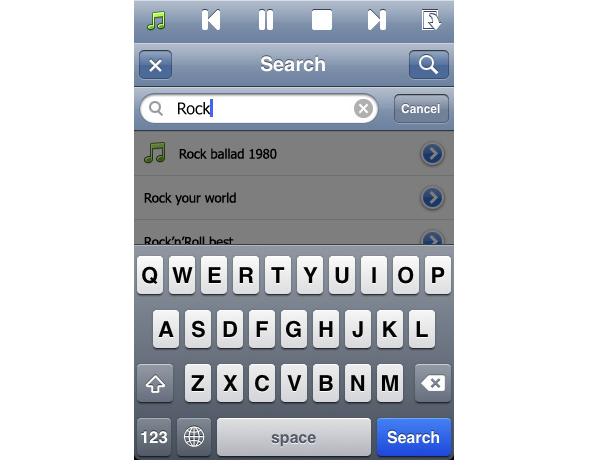
4. click to play the track:
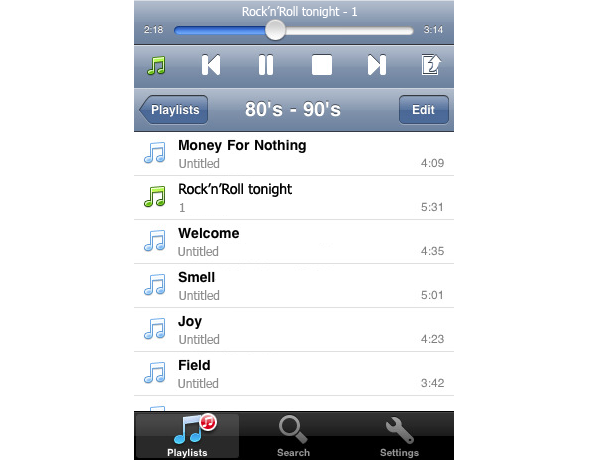
5. add it to your list of favorites
6. manage your playlists options:
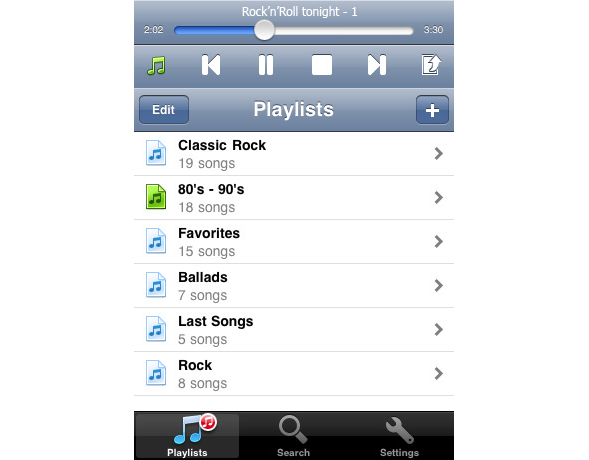
You’ll never get bored with 4shared Music! Start enjoying your life more than ever!
Click here

50 Jurus Rahasia Excel
Akhirnya
sempat juga ke Gramedia Matraman (uh sok sibuk ni yee..), setelah
beberapa minggu baca info dari internet kalau abimono (pendiri xl-mania)
menulis buku tentang excel. Judul bukunya adalah ”50 Jurus Rahasia
Excel”. Buku ini diterbitkan oleh INFOKOMPUTER (PT Prima Infosarana
Media), Kelompok Gramedia. Letak buku berada di bagian komputer
software.
Banyak
buku tentang excel yang diterbitkan, baik dari dalam maupun luar
negeri, membahas mulai dari bagaimana menggunakan excel untuk tingkat
pemula sampai dengan pembahasan secara lebih lanjut untuk tingkat
menengah sampai mahir. Dari sekian banyak buku yang ada, sampai dengan
saat ini, bisa dikatakan hanya bukunya abimono (50 Jurus Rahasia Excel)
yang merupakan buku excel dengan halaman kurang dari 100 tapi menyimpan
sumber ilmu yang super tebal.
Read less, learn more adalah ungkapan yang tepat setelah membaca buku sakti ini. Buku
yang ditulis abimono ini merupakan buku sakti tipis dengan pengetahuan
super tebal. Anda akan diperkenalkan dengan berbagai formula untuk
memecahkan masalah, yang sebelumnya untuk memecahkannya sering dijawab
orang: “.. wah harus pakai macro tuh..”. Anda akan diperkenalkan dengan
berbagai jurus rahasia sebagai alternatif solusi non-VBA dengan
melibatkan kemampuan XL4 Macro functions dalam hal pemberian nama
(defined names). XL4 Macro (XLM) merupakan suatu fasilitas dalam
microsoft excel lama versi 4 yang di luncurkan pada tahun 1992. Salah
satu Jurus Sakti Keramat ini adalah get.cell xlm functions.
Bagi
tingkatan pemula dan menengah, buku ini dapat memotivasi anda untuk
tidak putus asa dalam menghadapi masalah excel, karena ternyata semua
itu ada solusinya, tinggal sejauh mana asa kita untuk terus
mengeksplorasi kemampuan dari excel. Semahir manakah kemampuan excel
anda? buku ini dapat menjadi acuan sejauh mana kemampuan excel anda.
Bagi anda yang ingin mengembangkan kemampuan excel lebih advance, dengan
buku yang ditulis abimono ini, anda akan lebih cepat mahir excel.
Highly Recommended for every excel maniac.
Saya juga beli lho,,  dibeli dibeli dibeli,, laris manis…
dibeli dibeli dibeli,, laris manis…
Ditunggu buku berikutnya…

Langganan:
Komentar (Atom)












