 Many ways we can do to look for the traffic for our blog or website, some of them are by searching Search Engine Optimization (SEO), Submit to Social bookmarking, Join the forum and many else. However, there is other alternative to look for the traffic that is by adding BlogUpp! Widget in blog.
Many ways we can do to look for the traffic for our blog or website, some of them are by searching Search Engine Optimization (SEO), Submit to Social bookmarking, Join the forum and many else. However, there is other alternative to look for the traffic that is by adding BlogUpp! Widget in blog.If you add BlogUpp! Widget, the banner of blog or web of other blogger will appear in your blog, and your blog banner will appear in other blogger blog or web, too as long as they add BlogUpp! widget. In addition, we can say that we exchange banner each other, but it work automatically.
Adding BlogUpp! Widget! In your blog is very easy and practical. Below are the specialties of BlogUpp! Widget That I quoted from its original web.
1st step
2nd step
Good luck ! and hopefully, you will get a lot of traffic.
- No signup. No email and privacy exposure
- No ad submission and no efforts
- No animation and annoying ads
- Multi language support
- Cheat-proof and fair sharing
- WordPress platform and alike friendly
- Targeted readers reach
- Welcome bonus for everyone
- Best de facto exchange ratio (10:9) and more
1st step
- Please click here to visit blogUpp! website.
- Drop your attention to the top of the website.
- Enter the URL address of your blog in the available column, example: http://rubrik-elektronik.blogspot.com, then click Shoot ahead button. There are three kinds of widget you can choose. Please choose one as you like.
- Copy and paste the code given, and then paste it into notepad or other text editor. Save in your computer.
2nd step
- Log in into blogger with your ID.
- Click Layout
- Click Page Elements tab
- Click add a Gadget
- Click plus sign (+) for HTML/JavaScript
- Copy and paste the code that you have
- Clicks save button.
- Please move to the area you want, do not forget to click save button.
- Finish
Good luck ! and hopefully, you will get a lot of traffic.

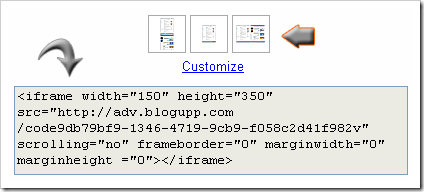







Tidak ada komentar:
Posting Komentar